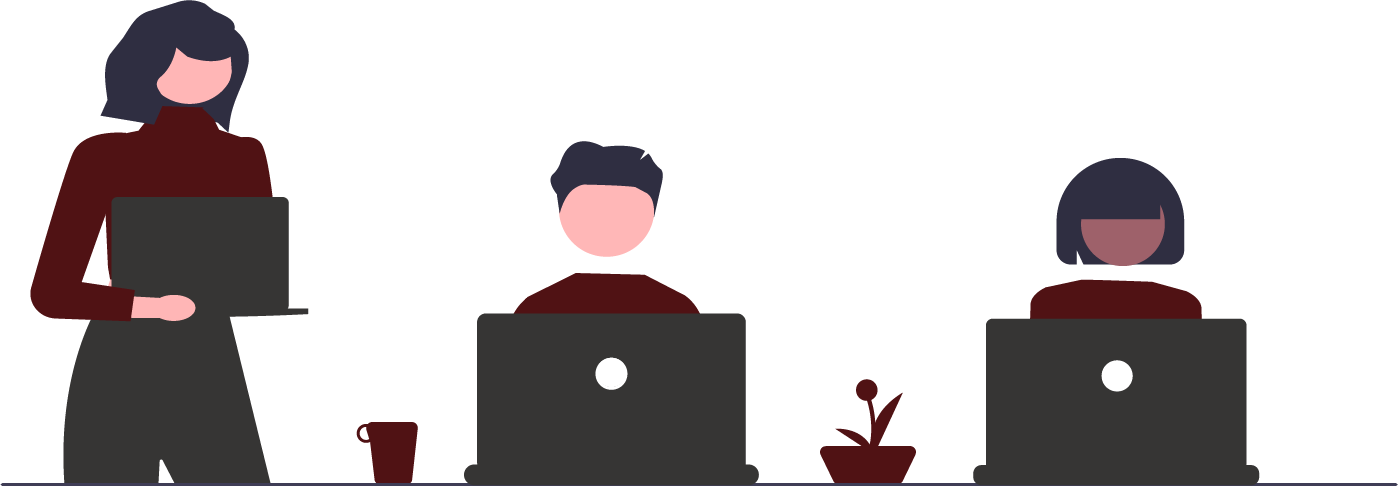
Need a Laptop?
The library provides laptops to support the academic and research needs of students, faculty, and staff. Laptops are available for both short-term and long-term checkout at the Alkek Library Ask Desk and the Information Desk at the Round Rock Campus Library. The number of laptops is limited; they are available on a first-come, first-served basis.
Short-Term Checkout
Alkek Library
- Available on a first-come, first-served basis.
- Same-day checkout only.
- Checkout from the Ask Desk on the 2nd floor of Alkek Library.
- Must remain inside Alkek Library.
Round Rock Campus Library
- Available on a first-come, first-served basis.
- Same-day checkout only.
- Checkout from the Information Desk at the Round Rock Campus Library.
Long-Term Checkout
Alkek Library
- Available on a first-come, first-served basis.
- 7-day checkout.
- Checkout from the Ask Desk on the 2nd floor of Alkek Library.
Round Rock Campus Library
- Available on a first-come, first-served basis.
- 7-day checkout.
- Checkout from the Information Desk at the Round Rock Campus Library.
Laptop Policies
- Long-term laptops are for students only (not faculty or staff).
- Administrator access will not be given to patrons that check out a laptop.
- The laptop hard drive will we wiped upon check in. All files saved only to the laptop will be lost.
- Must present your Texas State ID or official government photo ID (ex: Driver's License) at time of checkout.
- Laptops are available for checkout starting the first day of the semester.
- Laptops must be checked back in on the last day of the semester. If the last day of the semester is less than 7 days away, the check out period will be reduced to end on the last day of the semester.
- All laptops and their charger must be checked in to the appropriate location:
- San Marcos: Ask Desk, 2nd Floor Alkek Library
- Round Rock: Information Desk, Round Rock Campus Library
- Failure to return the laptop (and charger, if checked out) may result in overdue fines.
- All equipment borrowed will be the borrower’s responsibility until it is returned.
- Borrowers are personally responsible for repair costs if the laptop is damaged or replacement costs if the laptop is lost, stolen, or not returned.
Software Provided
Library laptops come equipped with Microsoft Office, Adobe Reader, Zoom, and standard web browsers for accessing Canvas and other Texas State University resources. No additional software installations are permitted on these devices to ensure security and consistency. Also, note that administrator access will not be given to patrons that check out a laptop.
Note: Laptops at Round Rock Campus Library will also have Examplify installed.
